Recently, while mentoring a client product manager, we were exploring a few different tools for writing stories. He'd gotten comfortable with using Pivotal Tracker's interface but had noticed its clunkiness when adding acceptance criteria to the story. So, I showed him Atom.
He loved it, from the Markdown support and syntax highlighting, to the ability to split panes and preview rendered output.
About an hour after use he asked, "How do I make Markdown the default language selected?" It was one of those why didn't I think of that moments.
Here's a working snippet that sets Github Flavored Markdown for all unsaved files by default:
Using a Default Scope Other Than Markdown
If you want to use something other than Markdown as your default, here's a few simple steps to do just that:
First, open up the development console in Atom by hitting Cmd-Alt-i.
Next, run the following JS in the console. It will print out a list of all of the scope names available:
You'll get output that looks like this:
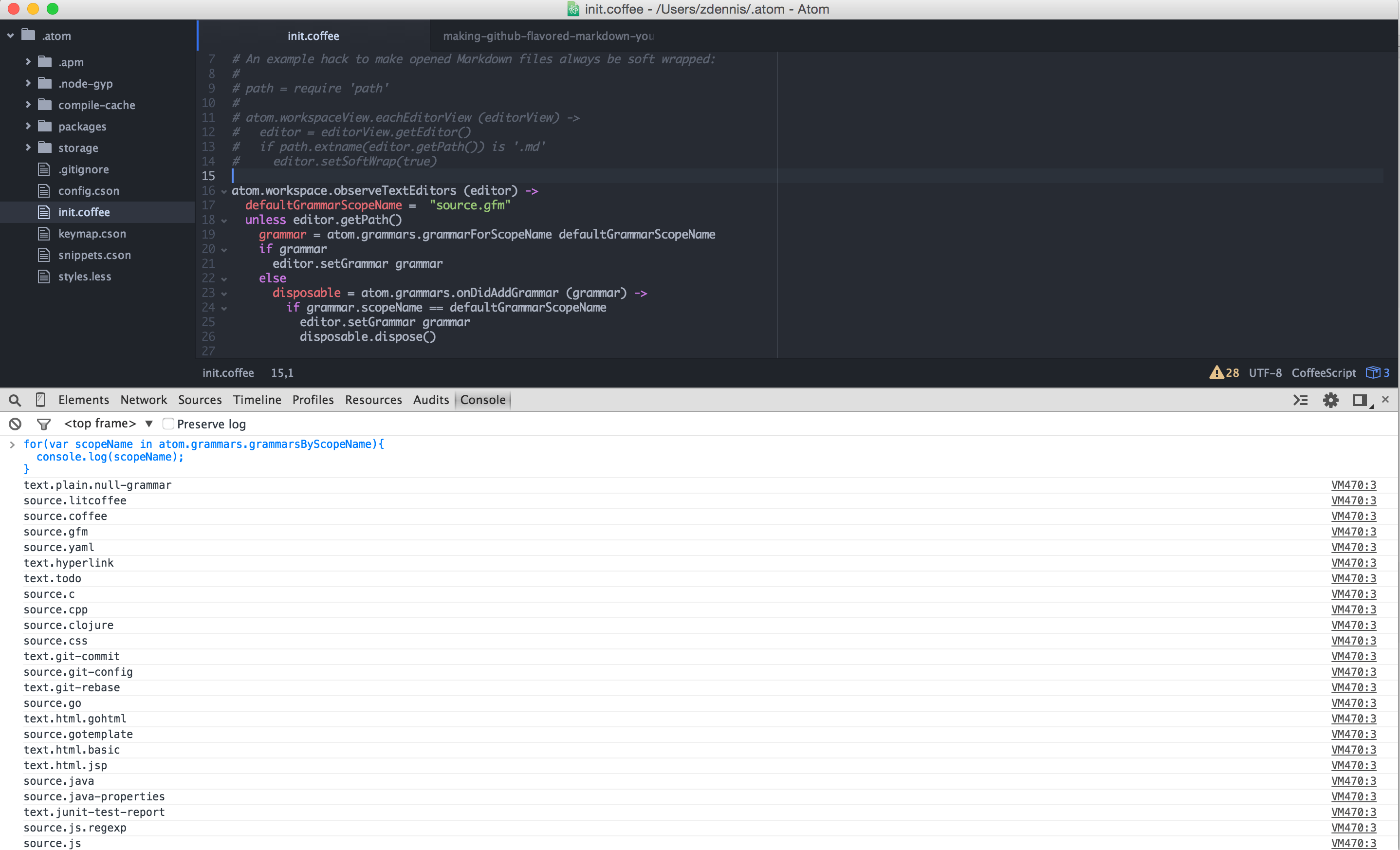
Lastly, update the defaultGrammarScopeName in your init script to the scopeName that you prefer.
And that's it; easy peasy lemon squeezy.